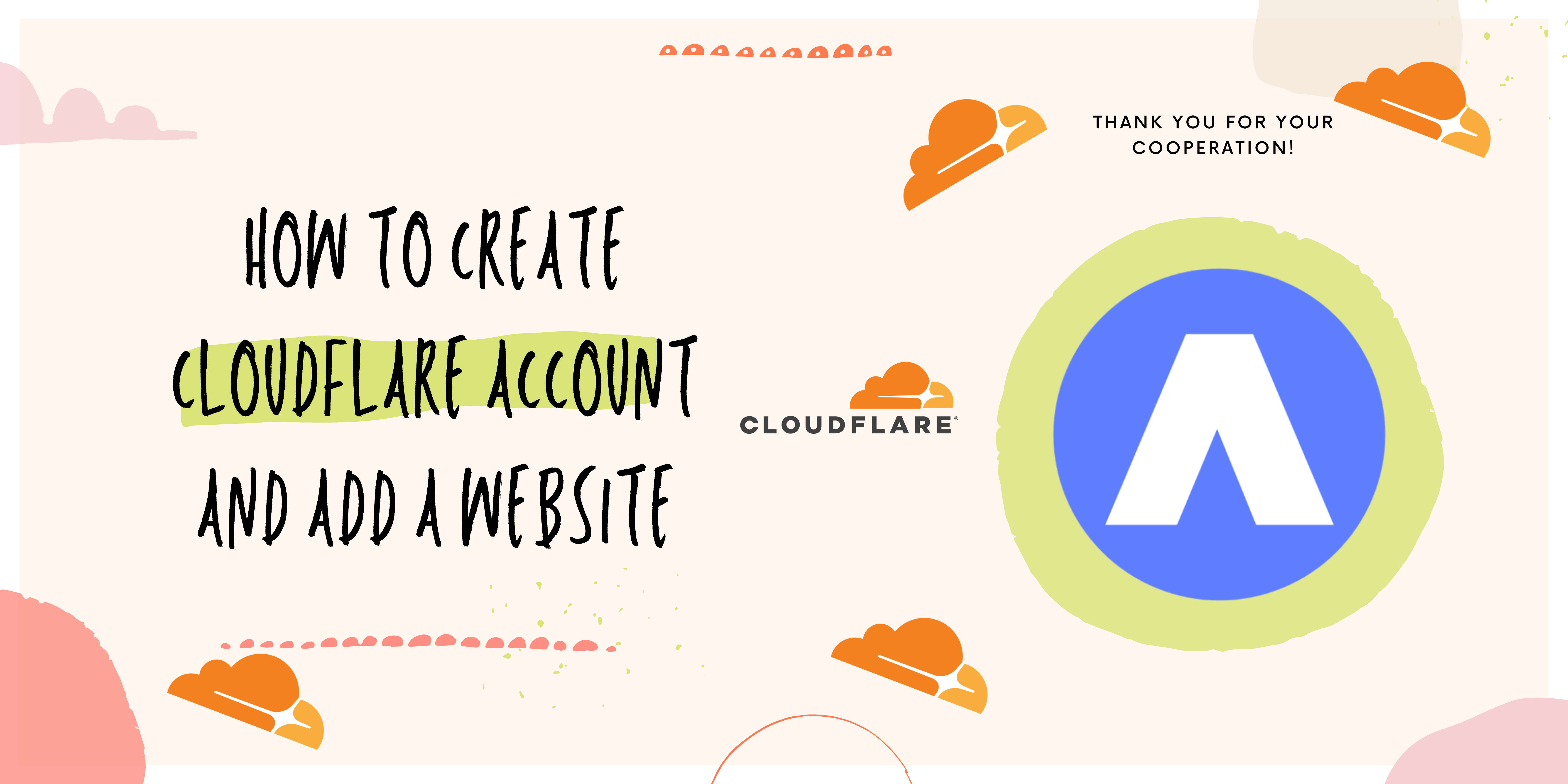WordPress stands as the most extensively utilized website builder globally, powering over 43% of all websites on the internet. The primary factor contributing to its widespread adoption is the ease of setup and operation, enabling virtually anyone to create a website effortlessly.
With a few straightforward steps, you can swiftly install WordPress on any leading WordPress Web Hosting company, utilizing the user-friendly CyberPanel. The process of installing WordPress is typically quick and seamless, requiring less than five minutes to complete.
What is WordPress?
WordPress, a free and open-source content management system, is built on PHP and MySQL. Initially developed in 2003 by Matt Mullenweg and Mike Little for blogging purposes, it has evolved over time to cater to various types of websites. Incredibly, it now commands a substantial share, exceeding 30% of all websites on the internet.
The beauty of WordPress lies in its open-source nature, granting anyone the ability to download the software and effortlessly create a website. Most web hosting companies offer a convenient one-click WordPress installation solution, and CyberPanel, in particular, stands out by providing this along with fantastic basic features.
One of the major factors contributing to WordPress’s popularity is its unmatched versatility. Users can select from an extensive collection of free themes to personalize the appearance and functionality of their sites. Additionally, there are numerous custom WordPress themes crafted by designers worldwide, available for purchase and installation.
Moreover, WordPress boasts a vast array of plugins that add various features and functionalities to websites. These plugins, developed by both third-party creators and WordPress itself, can be easily installed through the WordPress dashboard. This allows website owners to fine-tune and enhance their sites with just a few clicks, even for those with limited technical knowledge.
For users proficient in website design or development, WordPress offers access to its theme and plugin systems, application foundation, and scripts. This empowers them to tailor the platform according to the unique requirements of any website. The ability to customize and adapt WordPress makes it an ideal choice for businesses seeking growth and success, as it can readily evolve with changing needs.
Install WordPress in Cyber Panel
You need to install CyberPanel on your server before continuing with this tutorial.
Enter your Cyberpanel Dashboard
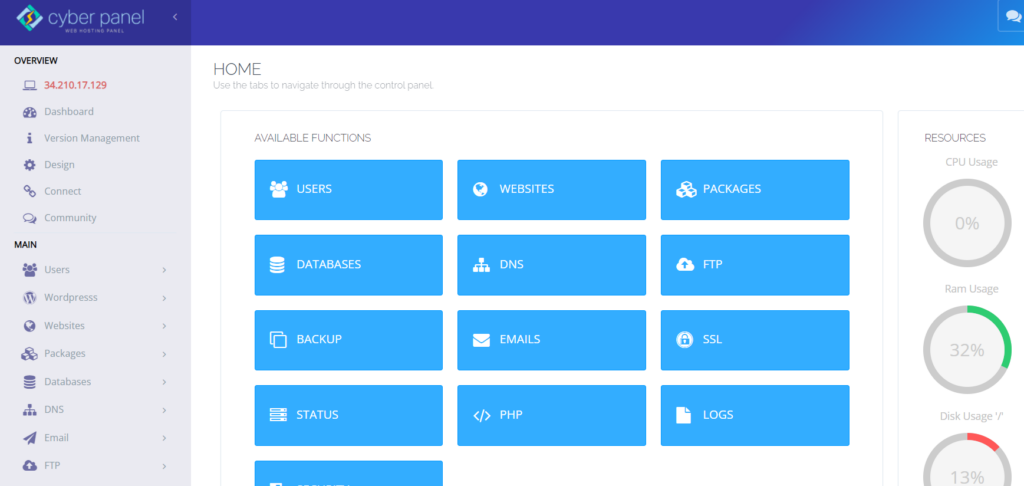
Click on Websites -> Create Website from the left hand side menu
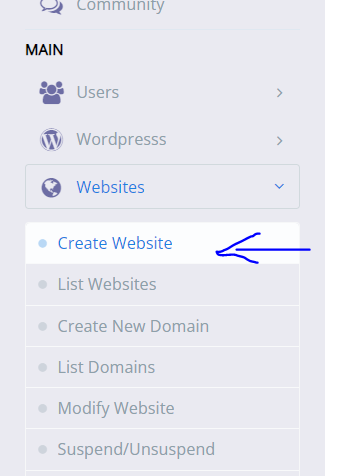
Enter the required information (It is a good practice to note down the PHP) and click on “Create Website”
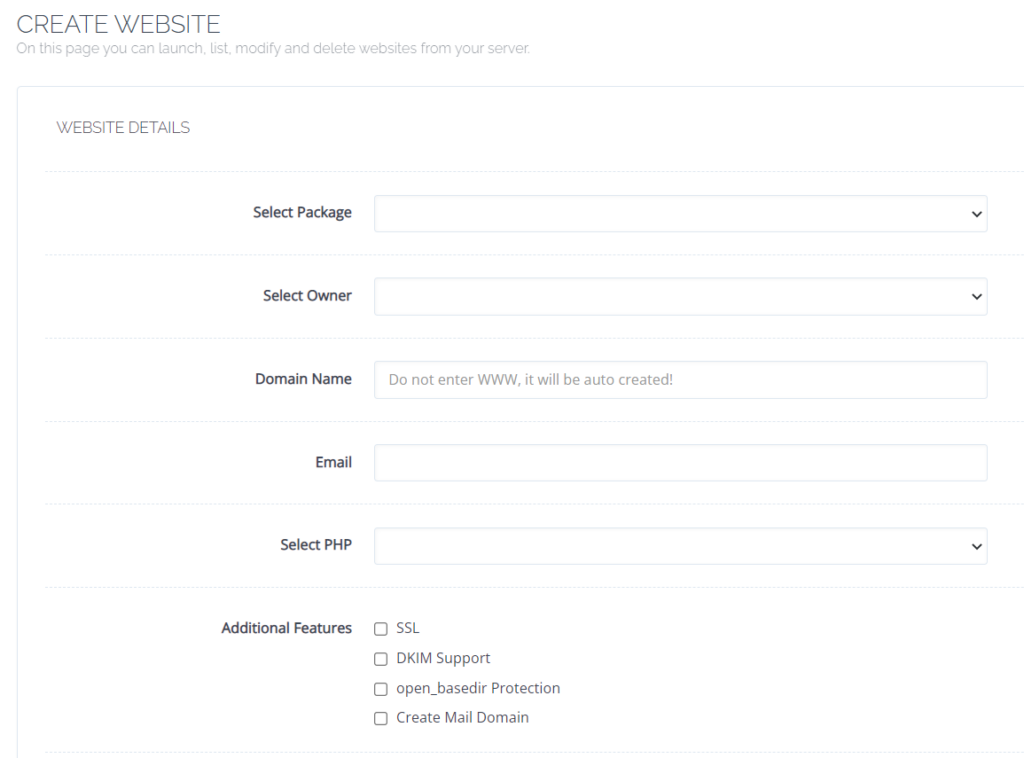
Your website is created. Now you can Install WordPress
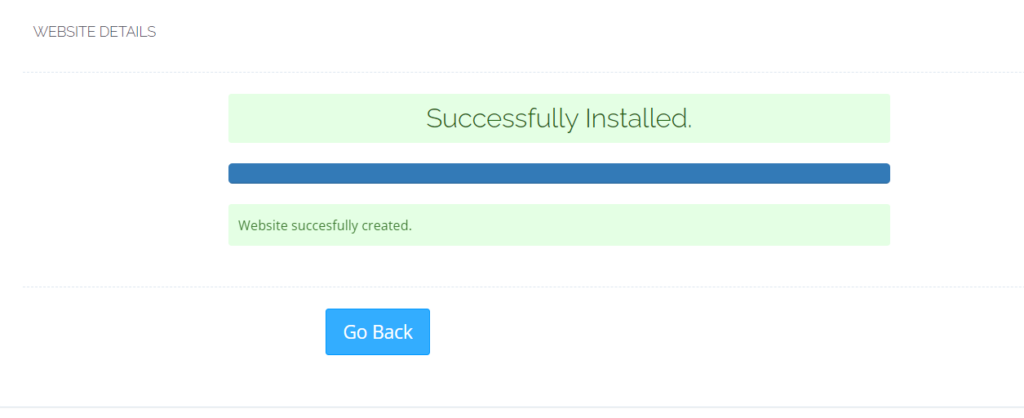
Click on Website -> List Website from the left-hand side menu
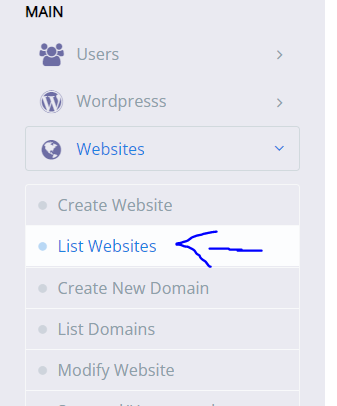
Click on “Manage” against the website that you just created
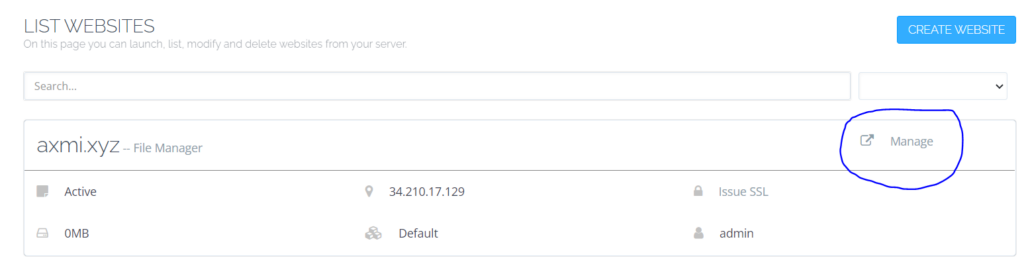
Scroll way down to “Application Installer” and click on “WP+LSCache”
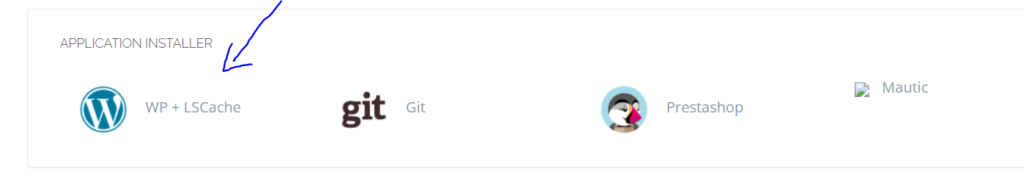
Enter required information in the given form and click on “Install Now”
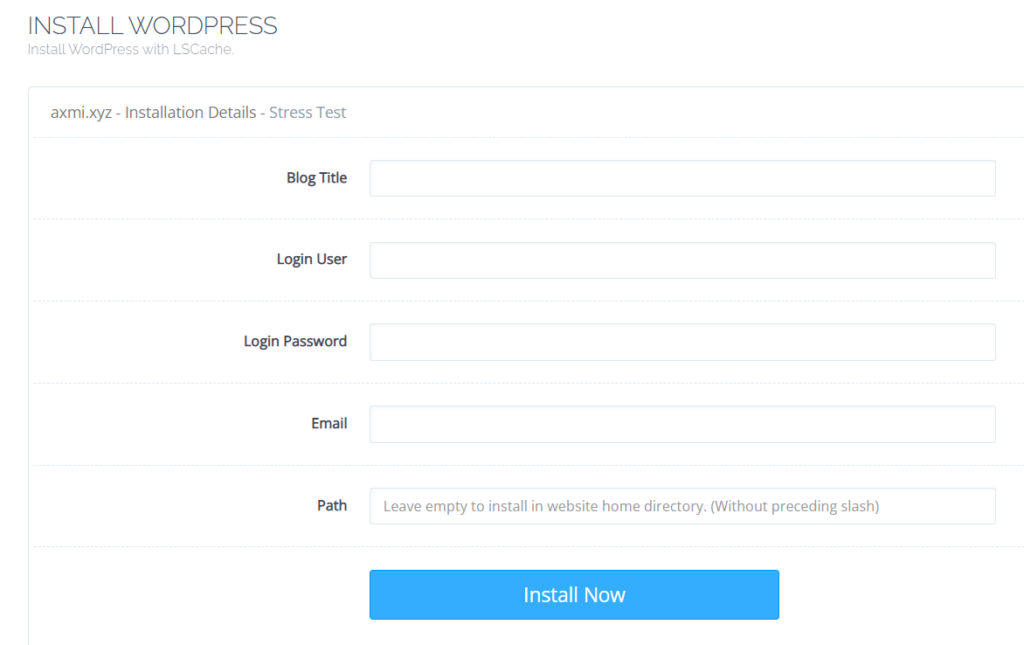
Your WordPress will be deployed by CyberPanel automatically. It will have all the core files of WordPress along with LSCache preinstalled.
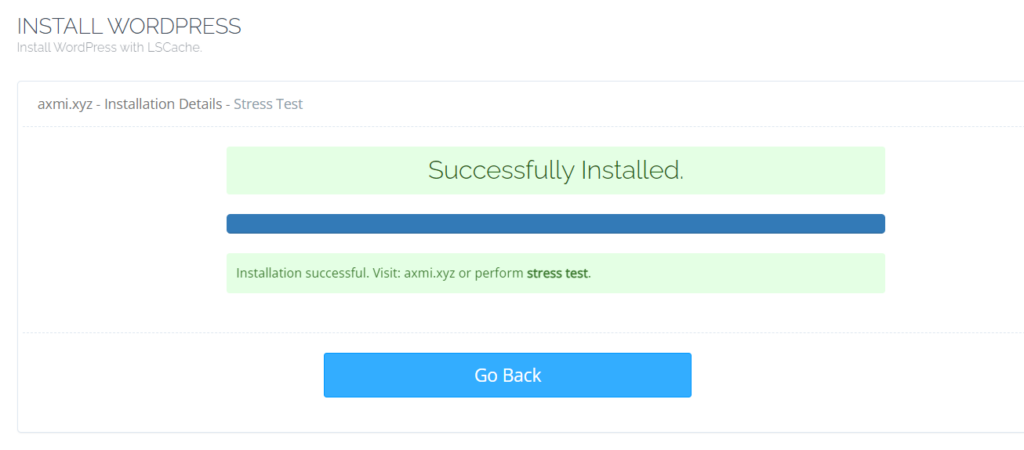
Final Words
Website builders, such as WordPress, have achieved unparalleled popularity worldwide, dominating more than 43% of all websites on the internet. This widespread adoption can be attributed to the user-friendly nature of WordPress, making website setup and management a breeze for everyone.
With WordPress web hosting companies like CyberPanel, installing WordPress is incredibly convenient, requiring just a few clicks. The entire process typically takes less than five minutes, ensuring a hassle-free and straightforward experience.